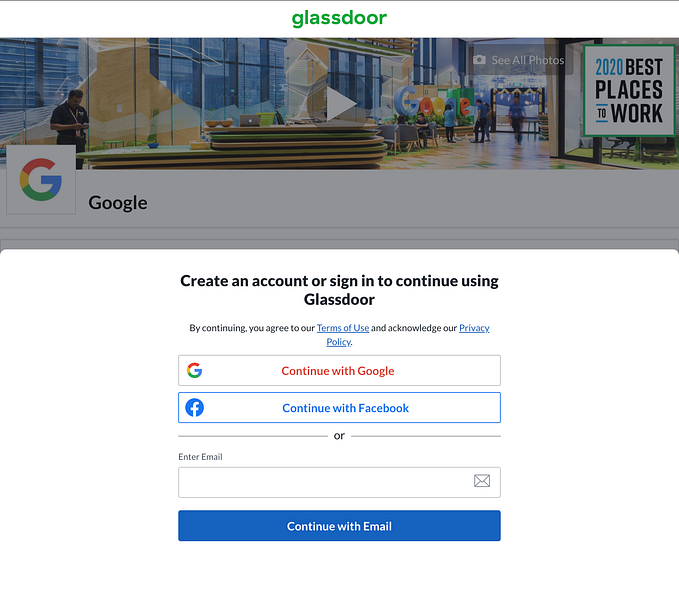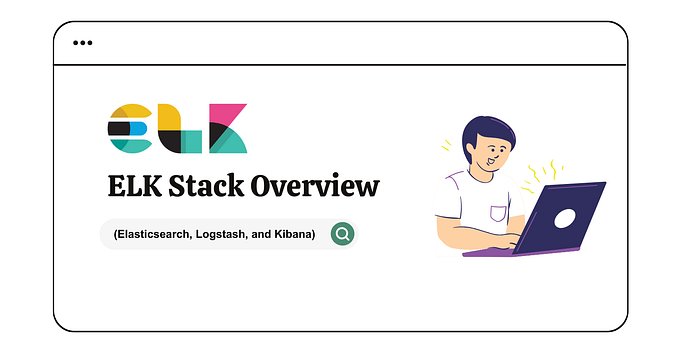You're reading for free via D's Friend Link. Become a member to access the best of Medium.
Member-only story
Check out this link if you would like to read this for free.
Elasticsearch is a document based database that boasts excellent search speeds. Let’s set it up. There are a few ingredients in order to use elasticsearch accordingly. These include
- Networks
- Services — Elastic and Kibana
A full guide on this subject matter is available from the official elasticsearch documentation.
Create a network
docker network create elasticCreate an elastic service
docker run --name es01 --net elastic -p 9200:9200 -it -m 1GB docker.elastic.co/elasticsearch/elasticsearch:8.14.3Get password
━━━━━━━━━━━━━━━━━━━━━━━━━━━━━━━━━━━━━━━━━━━━━━━━━━━━━━━━━━━━━━━━━━━━━━━━━━━━━━━━
✅ Elasticsearch security features have been automatically configured!
✅ Authentication is enabled and cluster connections are encrypted.
ℹ️ Password for the elastic user (reset with `bin/elasticsearch-reset-password -u elastic`):
fY=VNDEBfDe9Y=I_u+5J
ℹ️ HTTP CA certificate SHA-256 fingerprint:
9f9219ad6783c82b67f5d680344ec001b3f58fe653219c77801bf08103045313
ℹ️ Configure Kibana to use this cluster:
• Run Kibana and click the configuration link in the terminal when Kibana starts.
• Copy the following enrollment token and paste it into Kibana in your browser (valid for the next 30 minutes):
eyJ2ZXIiOiI4LjE0LjAiLCJhZHIiOlsiMTcyLjE4LjAuMjo5MjAwIl0sImZnciI6IjlmOTIxOWFkNjc4M2M4MmI2N2Y1ZDY4MDM0NGVjMDAxYjNmNThmZTY1MzIxOWM3NzgwMWJmMDgxMDMwNDUzMTMiLCJrZXkiOiJIeFowTFpFQjVRWkJjazcxTUozSTpZTnU3MkhvY1NNNnNDVlV5NFdtX21nIn0=The password is printed when the elastic container is run. Take note of the enrollment token as well. We will need this to set up kibana.
Create a Kibana service
docker run --name kib01 --net elastic -p 5601:5601 docker.elastic.co/kibana/kibana:8.14.3Once the above command is run, the console logs will show a url to go to. In my case I had to replace 0.0.0.0 with localhost in order to get it working. Not sure what’s up with that.

Once it works, you wil be greeted with the page below.


Run wild!

There you have it, your own console to run all the elasticsearch commands as you wish.
Tear Down
Remove kibana
docker container stop kib01
docker container rm kib01Remove elasticsearch
docker container stop es01
docker container rm es01Remove the volume
docker volume rm elastic