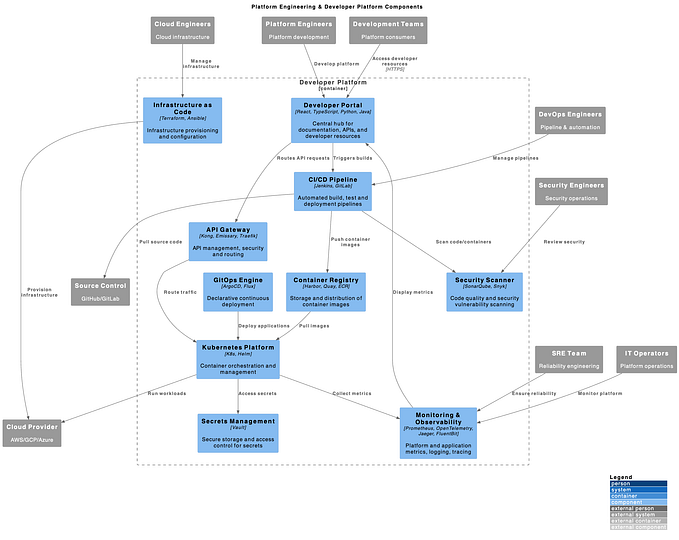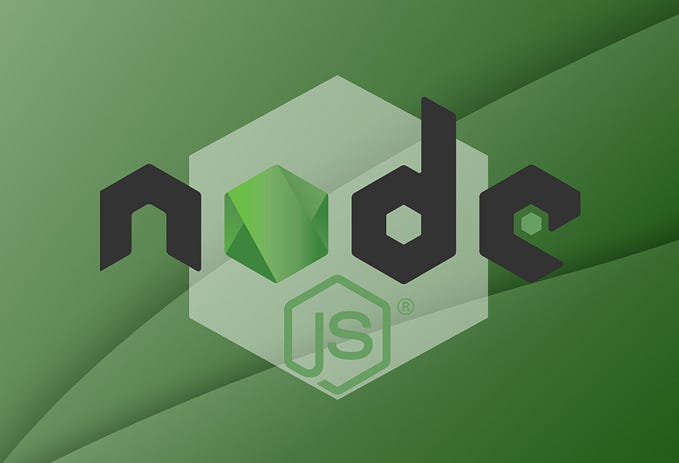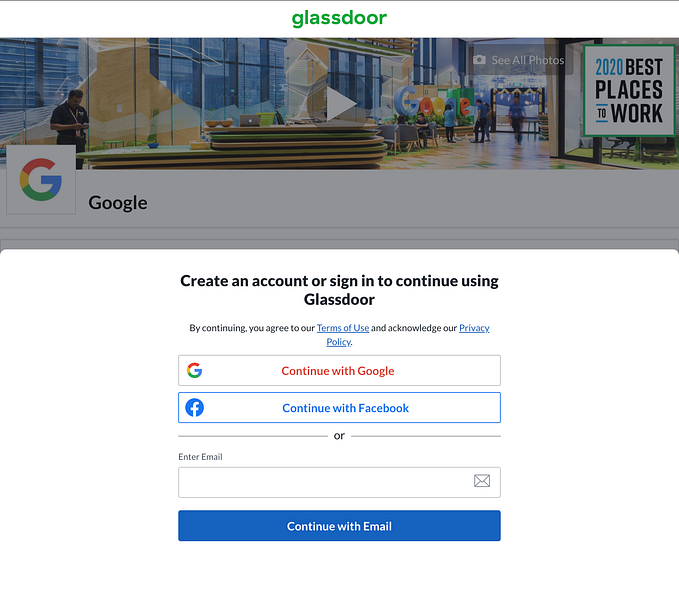Member-only story
How to run a local Elasticsearch using docker (in under 5 min)?
Read this for free here.
Elasticsearch is a powerful database that supports a variety of full text search related use cases. Their speed is a definite plus to any application’s arsenal. In order to play around with elasticsearch, it is possible to set up a local instance of this database and start messing around with it if you follow the rest of this article.
There are a number of sub applications in the elasticsearch ecosystem. We will need 2 of them today. The first is the elasticsearch application and the second is kibana. The former is the actual database powering this whole experience while the second is a User Interface with various features including developer tools that will allow us to interact with the data more effectively. Enough yapping, let us get into the actual set up (take note that a more updated set-up is shown in the next section using Volumes instead of Links).
- Elasticsearch
- Kibana
First start an elasticsearch instance:
Simply start an instance with a mounted volume. Be sure to disable all ssl in localhost to allow http connections to be used (this is localhost after all).
docker run --name elasticsearch \
> -e…